Renewals
If you need to renew your membership in the Club, these instructions are designed to help you navigate the process.
First you MUST log into your Hiking Club account. Login link If you are already logged in, of course, you can skip this step.
Once you log in you will need to go to your User Profile. It is under the Login tab and looks like this:
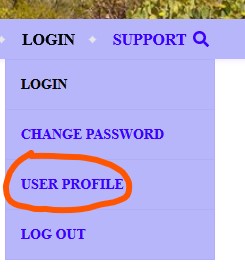
Click on the “User Profile” option. You will then see this set of options:

Click on the “Renew Subscription” option. You will then see the following page:
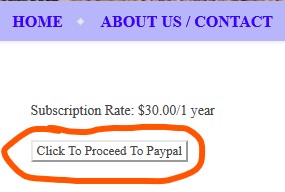
Click on the “Proceed To PayPal” button and you will be directed to PayPal to make your payment. You do NOT need a PayPal account. You can check out as a guest and use your credit card to finalize the transaction.
That is it! Thank you for renewing your dues with the Club.